Software and how not to 'Boil the Ocean'
Are you asking yourself what boiling the ocean has to do with software? Wonder no more, it is the result of working hard without focus or purpose.
You will need to put the information you find for your family tree into a database, and I found that software needs to do more than just record dates.
To avoid boiling, think about what you would like to do with the information you gather. Do you want to write a book? Share information across the Internet? Collaborate with family? Print a huge family tree 10 metres high perhaps? What you want to do with information and the type of information you want to record will have a bearing on what type of software you decide to use.
Before you take a look at any, you will need to know what program you are using as an operating system on your computer. is it Microsoft, Linus/Unix or Mac? Check whatever software you want to use is compatible with your system.
Lets look at some options of software that offers free downloads for basic software, with payment required for the extended version. If you download one of these you can get started and work out what you need and use in the software. Then you can pay for an extended version with more features if you need to.
Task # 3
Explore and choose your software, then download it to your computer. Consider these points when you make your choice:
Task # 4
Once you have your software, put in the names, dates and sources of information that you have on hand.
Just get started, and don't be scared of making a mistake.
Don't forget to save and backup before you close your program.
One function in particular I LOVE in Legacy is the numbering. Legacy can give each person and each marriage its own number. I use those numbers for organising files, pictures and saving information and It's meant I can find things very easily.
Whatever decision you make on software remember the purpose you eventually want to put your information to, and avoid boiling the ocean!
You will need to put the information you find for your family tree into a database, and I found that software needs to do more than just record dates.
To avoid boiling, think about what you would like to do with the information you gather. Do you want to write a book? Share information across the Internet? Collaborate with family? Print a huge family tree 10 metres high perhaps? What you want to do with information and the type of information you want to record will have a bearing on what type of software you decide to use.
Before you take a look at any, you will need to know what program you are using as an operating system on your computer. is it Microsoft, Linus/Unix or Mac? Check whatever software you want to use is compatible with your system.
Lets look at some options of software that offers free downloads for basic software, with payment required for the extended version. If you download one of these you can get started and work out what you need and use in the software. Then you can pay for an extended version with more features if you need to.
- Legacy Family Tree http://www.legacyfamilytree.com/
- Roots Magic . http://www.rootsmagic.com/
- My heritage http://www.myheritage.com/family-tree-builder
Task # 3
Explore and choose your software, then download it to your computer. Consider these points when you make your choice:
- Is it easy to use, navigate and organise information? You should be able to get started straight away, look at how to add a source for the information you are putting into it. If that is not easy, then it fails the first test.
- Is it easy to install? If it gets stuck in your system or takes too long just stop the install and discard it.
- Are there good help options? it should come with online help, tutorials and customer support via email or phone.
- What are the features? Can it print charts, search for information and compile reports? Can yo include pictures? Does it have the features you want to use it for?
Task # 4
Once you have your software, put in the names, dates and sources of information that you have on hand.
Just get started, and don't be scared of making a mistake.
Don't forget to save and backup before you close your program.
One function in particular I LOVE in Legacy is the numbering. Legacy can give each person and each marriage its own number. I use those numbers for organising files, pictures and saving information and It's meant I can find things very easily.
Whatever decision you make on software remember the purpose you eventually want to put your information to, and avoid boiling the ocean!
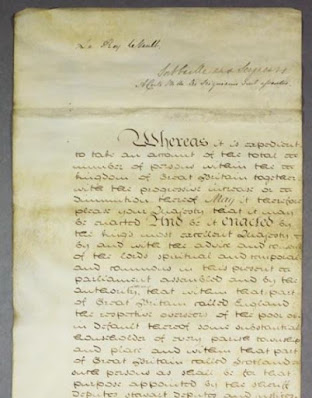
Comments
Post a Comment
Thank you for your comment on my Blog. I love to get feedback and information to share from my readers.
To keep up to date simply follow me on facebook or subscribe using the button at the top of the blog page.
Barb