The 1 2 3 of finding stuff in your stuff
This blog is about using the numbering system in Legacy to have an easy to use filing system. Actually, that is not quite right, I find the filing of stuff easy - its the actual bit finding I find hard!
This will be a long post, divided into:
Here is where it gets a bit tricky. You could start folders in family surnames, and I know a lot of people who do that. I do it a bit differently, I use the numbering system Legacy has to make it easy for myself. I start off with a few new folders:
Tip
To turn on the numbering system in Legacy, just go to Options / Customise / View Tab. Here you can choose which numbering system you want to use, and where you want it displayed. I use RIN's displayed everywhere. (makes it easier while I am working).
When I am filing documents I use a ring binder and some labels. Because I don't have documents for every person I found this easier than tab dividers. File every document individually in its own plastic sleeve. This way they will get less damage. Don't fold anything you don't have to. I don't worry about putting a lot of information on the label :
Task # 6
Now is the time to scan all your own, and close family's birth, marriage and death certificates that you have. Start off your filing system both on the computer and in a physical file. This should be a start of your good habits.
Next blog, lets talk about how to record sources.
In the meantime, I hope now you will be able to find your stuff in your stuff!
- A filing system for pictures & documents on the computer
- A system for hard copies of documents
Here is where it gets a bit tricky. You could start folders in family surnames, and I know a lot of people who do that. I do it a bit differently, I use the numbering system Legacy has to make it easy for myself. I start off with a few new folders:
- Maps and Places
- When I put things in here I just start the name of the file with the place name, then what it is, then a date if possible (eg. Surrey, England, Parish Map, 1900)
- Or if it is a photo of something use the same format (Surrey, England, Surrey Music Hall, 1920)
- Individual photos
- I just put copies of photgraphs here.
- I use the individuals number first, name/s, then where the photo was taken, then date (eg. 113. Harry Smith, Kogarah Town Hall.1920). By linking the individuals number with the photo, all the photos of Harry Smith will start with 113.
- Individual Sources.
- This is for things like birth certificates, death certificates, things that are copies of sources pertaining only to one person. Use the same protocol, with their number first.
- Family information
- Use the Marriage number in Legacy here, particularly for photos of groups of people and marriage certificates.
- Use the oldest person, head of the household, to choose which number to put a family group photo under. Use the same standard name protocol, Name/s, where the photo was taken, date. (eg. 15.Thomas, Mary, Peter, Sue Smith. Auburn Hotel, 1945)
- For marriage certificates, use the marriage number, names (maiden), marriage certificate, place and date (15. Thomas Smith, Mary Hopps, Marriage Certificate, Sydney, 1920)
- Unknowns
- You will end up with some unknown photos unfortunately. I just put the family name if I know it, any information I DO know ( like country, sex) and hope to identify it later. (eg. Harp family.young female. England. before 1920).
Tip
To turn on the numbering system in Legacy, just go to Options / Customise / View Tab. Here you can choose which numbering system you want to use, and where you want it displayed. I use RIN's displayed everywhere. (makes it easier while I am working).
When I am filing documents I use a ring binder and some labels. Because I don't have documents for every person I found this easier than tab dividers. File every document individually in its own plastic sleeve. This way they will get less damage. Don't fold anything you don't have to. I don't worry about putting a lot of information on the label :
- Just put a label on every sleeve with the RIN number of the person it is about.
- File in number order.
- If the document does not have information about where you obtained it, eg a website, you can put that onto the label as well.
Task # 6
Now is the time to scan all your own, and close family's birth, marriage and death certificates that you have. Start off your filing system both on the computer and in a physical file. This should be a start of your good habits.
Next blog, lets talk about how to record sources.
In the meantime, I hope now you will be able to find your stuff in your stuff!
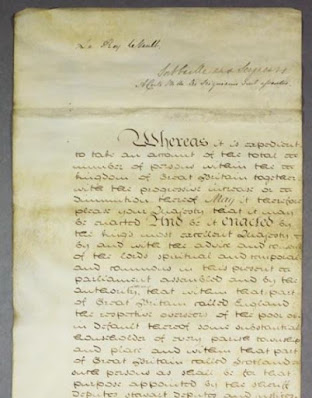
Comments
Post a Comment
Thank you for your comment on my Blog. I love to get feedback and information to share from my readers.
To keep up to date simply follow me on facebook or subscribe using the button at the top of the blog page.
Barb