Trove Tuesday Tip - Citing finds
Citations are so important, over time you will need to know where you found information, and maybe look at it again, so whatever computer program you use, make sure you cite the information you find on Trove.
There are three options you need to know about when citing TROVE:

Details icon
Cite icon
 Cite This Button
Cite This Button
Don't forget to save the article in one of your lists as well.
There are three options you need to know about when citing TROVE:

Details icon
Cite icon
How to Cite a Newspaper or Gazette
- Select Details in the sidebar on the left hand side of the screen. A list of citations in different styles will appear.
- Copy or download the citation that is most appropriate for your needs.

Citing Digitised Magazines and Books
- While the item is open in the viewer, select Cite in the sidebar on the left hand side of the screen. A list of citations in different styles will appear.
- If Citation optionsare available, select what you want to cite (eg. the entire Work, the current Page you are viewing, or an Article). A list of citations in different styles will appear.
- Copy the citation that is most appropriate for your needs.
- Paste into your genealogy work
Cite items from other Trove categories
- While in the Trove record for the item, select the Cite this button.
- Select a citation style from the available buttons below.
- Copy the citation that is most appropriate for your needs.
Don't forget to save the article in one of your lists as well.


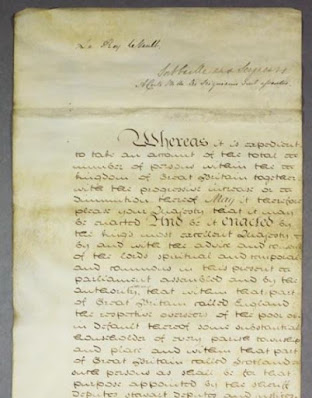
Comments
Post a Comment
Thank you for your comment on my Blog. I love to get feedback and information to share from my readers.
To keep up to date simply follow me on facebook or subscribe using the button at the top of the blog page.
Barb