How I use Pinterest for research
Recently I was researching sewing workshops, and was looking at several sites on the net. It lead me to a different way of using pinterest for research.
STEP 1 - in case you don't have one, set up a pinterest account by going to Pinterest.com. Here is a good guide on how to do it : http://www.gcflearnfree.org/pinterest101/2
STEP 2 - is to first put the "Pin it" button onto your favourites bar. This is how you do it:
Go to Pinterest and then click on the cross (+) in the upper right hand corner
You get some options, Click on the very bottom one, The Pin it button:
Again, you get a few options, scroll down to the one you need, below, Then click INSTALL NOW
You will be asked at the bottom of the screen if you want to run or save - click RUN
You will probably have a security scan if you have your computer set up well, then you will have an option to read the T & C's and Privacy Policy. I recommend you do this if you are unsure.
Then click INSTALL
This brings you to the set up file. READ this carefully, and decide if you want to close your current files down as recommended. This brings you to the install wizard, just read each section carefully and make your decisions as required.
Pin your button to the FAVOURITES BAR and it will look like this:
Now you have a pin it button.
STEP 3 - learn a bit more about how to use Pinterest here: http://www.realsimple.com/work-life/technology/how-to-use-pinterest-00100000087471/
Here are a couple of ways I search Pinterest itself:
STEP 1 - in case you don't have one, set up a pinterest account by going to Pinterest.com. Here is a good guide on how to do it : http://www.gcflearnfree.org/pinterest101/2
STEP 2 - is to first put the "Pin it" button onto your favourites bar. This is how you do it:
Go to Pinterest and then click on the cross (+) in the upper right hand corner
You get some options, Click on the very bottom one, The Pin it button:
Again, you get a few options, scroll down to the one you need, below, Then click INSTALL NOW
You will be asked at the bottom of the screen if you want to run or save - click RUN
You will probably have a security scan if you have your computer set up well, then you will have an option to read the T & C's and Privacy Policy. I recommend you do this if you are unsure.
Then click INSTALL
This brings you to the set up file. READ this carefully, and decide if you want to close your current files down as recommended. This brings you to the install wizard, just read each section carefully and make your decisions as required.
Pin your button to the FAVOURITES BAR and it will look like this:
Now you have a pin it button.
STEP 3 - learn a bit more about how to use Pinterest here: http://www.realsimple.com/work-life/technology/how-to-use-pinterest-00100000087471/
Now, how to use Pinterest for Geneology?
The way I use pinterest is to set up a board when I am researching someone. Eg. I set up a board called "Albert Clark" and as I research, and find interesting things, I pin the site onto that board so I can go back and look at it again, but continue researching. This is probably the most useful way I have found of using Pinterest for genealogy.Here are a couple of ways I search Pinterest itself:
- Put a date in search, and you will come up with lots of photos from that era.
- Search using a key word (eg. troups)
- Search using a place name - this lead me to a great site with photos of Ballymoney from long ago on it.
- Search for a term (eg. Irish barber)
- Search for the family - eg. "Clark family" - you never know, you might get lucky.
.....................................................................................................................................


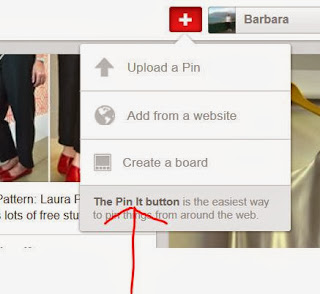

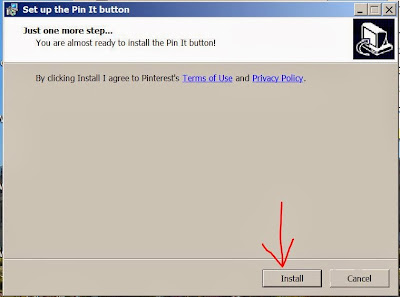


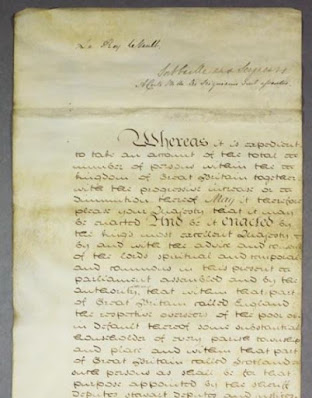
Thanks for showing us how you use Pinterest for Genealogy, Some fab ideas.
ReplyDeleteThanks for your comments Jill, hope you enjoy using Pinterest.
ReplyDelete