Using Ancestry - or Don't mess with your Grandmother!
I have only 1 month left of my Ancestry subscription, so I am trying to snatch all that I can before it runs out. I will probably renew in a when they get some more sources available, but it is quite expensive, so I 'ration' it a bit! Also, I have a view that the sources should be available freely, after all taxpayers or church-goers were the ones who paid for them originally!
So I thought I would share my tips on the way I use ancestry.
Firstly, I always open at least 2 browser tabs, and keep my own tree in one browser, and search etc, in the other. This makes things a lot easier when you are looking at other people's trees.
On the 'home' page of your ancestry site, you will find a section that looks like this:
I always check what new records have been added, as some I may need could be there, and you can search the specific collection.
If you find, as I did, a family with 12 children, it can be time consuming to copy them all to your tree. Here is how I do it.
On the other person's tree, I double click the new person.
In the top right corner click on this:
When the save box comes up, click on <create a new person>.
Save that person.
Note: this does not save it attached to a parent!
Once you have saved all the children, go to the parent and click on <+add a family member>.
Select child, then <view list>
I use the search box to pop in the first name and then select the right person.
Its easy because if you have two browsers open, you can be working on your tree and referencing another persons tree.
Once the new person is in your tree you will receive hints to verify the information you have with correct sources.
Because I use Legacy as my main research point, I add the children to Legacy, and add an event called "Source of data" in this I save the URL of the tree I got the information from. I found this is a good way for me to continue research later and know where I found people. I wont trust this information until I have some primary sources to refer to.
What do you do about unsourced people?
Some of the people I have on my ancestry tree came from other ancestry trees, but their birth etc. have no sources attached to them. So I am not sure where people found them, or what evidence they are using. I tend to leave them on ancestry, but not put them on my Legacy tree until I have proof of who they are, and that they are correctly attached.
This works for me, but is probably not the optimum answer - either way you do need a system, what ever system works for you! Remember that correct sourcing is vital, without it you will end up in a mess.
And as Prince William said....
So I thought I would share my tips on the way I use ancestry.
Firstly, I always open at least 2 browser tabs, and keep my own tree in one browser, and search etc, in the other. This makes things a lot easier when you are looking at other people's trees.
On the 'home' page of your ancestry site, you will find a section that looks like this:
I start with the 'View People with hints' section. When you click on this it will take you to an alphabetical list. Because you will find that you end up with a wide variety of names and people in your tree, I try to look at any hints for the 'major' names in my tree, that way I am concentrating on the main lines first. But you may find someone with a lot of hints, and look to see who they are and what they are up to.
Another useful section of this list is the 'last viewed' at the bottom - allows you to take up where you left off.
Below this list is:
I always check what new records have been added, as some I may need could be there, and you can search the specific collection.
If you find, as I did, a family with 12 children, it can be time consuming to copy them all to your tree. Here is how I do it.
On the other person's tree, I double click the new person.
In the top right corner click on this:
When the save box comes up, click on <create a new person>.
Save that person.
Note: this does not save it attached to a parent!
Once you have saved all the children, go to the parent and click on <+add a family member>.
Select child, then <view list>
I use the search box to pop in the first name and then select the right person.
Its easy because if you have two browsers open, you can be working on your tree and referencing another persons tree.
Once the new person is in your tree you will receive hints to verify the information you have with correct sources.
Because I use Legacy as my main research point, I add the children to Legacy, and add an event called "Source of data" in this I save the URL of the tree I got the information from. I found this is a good way for me to continue research later and know where I found people. I wont trust this information until I have some primary sources to refer to.
What do you do about unsourced people?
Some of the people I have on my ancestry tree came from other ancestry trees, but their birth etc. have no sources attached to them. So I am not sure where people found them, or what evidence they are using. I tend to leave them on ancestry, but not put them on my Legacy tree until I have proof of who they are, and that they are correctly attached.
This works for me, but is probably not the optimum answer - either way you do need a system, what ever system works for you! Remember that correct sourcing is vital, without it you will end up in a mess.
And as Prince William said....
As I learned from growing up,
you don't mess with your grandmother.
~



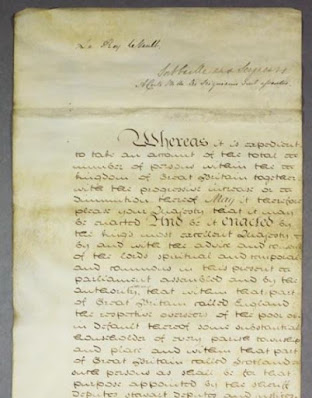
Comments
Post a Comment
Thank you for your comment on my Blog. I love to get feedback and information to share from my readers.
To keep up to date simply follow me on facebook or subscribe using the button at the top of the blog page.
Barb