How to use Collections for Genealogy Research
Have you noticed COLLECTIONS on your browser? In this post I will take you through a way to use collections to speed up your research.
Have you noticed this little icon in the top right hand corner of your Microsoft Edge Browser? it's so much simpler than the old Favourites system.
This is the Collections icon, and it's a great way of saving and categorising and organising your favourite websites that you use for genealogy.
To get a full briefing on how to use COLLECTIONS simply Click Here. It is so simple I won't go through every detail, but here is how you start your first collection:
1. Click on the Collections icon in the top right of your Micosoft Edge Browser
2, Click on Start a New Collection.
3. Change the name of the Collection to whatever works for you (lets say Archives) and Press <Enter>
4. Now you are all set up for a collection of archive sites. Lets put in the National Archives of Australia. In your browser navigate to the NAA and then to the search page. Then click on Add current page.
5. Now you have the first page in your Archives collection started, and you can repeat step 4 to add any other archives you regularly use.
Keep on adding as many sites under Archives as you use, then start another collection.
Use the back arrow (<) next to Archives to go back to the beginning and start another new collection. Think about what you use the most and how you would label it naturally (the FIRST thing that comes into your mind) group them together and start some more collections. Here is a list that might get you started:
- Archives
- BDM's
- Family trees
- Cemetaries
- Convicts
- Immigration
- Military
- Newspapers
- Photos
- Census
- UK research
- Voting
- A top 5
I use A top 5 for my 5 most used sites, currently it has TROVE, Ancestry, Family Search, WikiTree and NSW BDM in that Collection. They are in other collections as well, but are my current most used. You can easily delete a site or a collection , or rename it as you go along. Remember you can add a site to one of your collections at any time.
Collections should help you organise your research sites and make it easier to find information. Make sure you add a new site that you find to your collections list so you can find it again. I hope you have fun starting some new collections of your own and would love to hear about them.







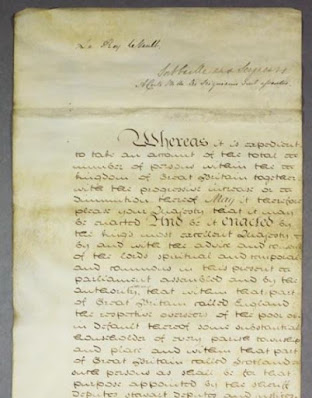
Comments
Post a Comment
Thank you for your comment on my Blog. I love to get feedback and information to share from my readers.
To keep up to date simply follow me on facebook or subscribe using the button at the top of the blog page.
Barb