Experience the problem differently
Searching google can be a bit daunting, especially when trying to break down brick walls. I recently was searching for one of my ancestors, Captain George Fisher. Here is are some quick tips on how to narrow or broaden searches to see what works best, and might help when attempting google searches or google alerts.

Think outside the square: This is the best tip ever, think laterally! Experience the problem differently. Don't search for Captain George Fisher, search for the ships he was on, or the history of the town he was born in, or where the newspapers from the area are located. Get some help from family or friends for outside the box suggestions.
Speech Marks - by putting these around a phrase, you pick up the words together. eg. "Captain George Fisher", or "George Fisher" gets you a lot less results than without the marks.
Minus Sign - this will exclude words, so if there is a George Fisher who is a famous architect, you can exclude architect from the search eg - George Fisher -architect (note, no space after the sign)
Similar words - this will allow you to include similar words, so if you want to search sailors, it would look like this : George Fisher ~sailor
Alternative words - Which allows you to include extra names. If you use OR in your search, you can include things like nick names. eg. William Fisher OR Bill Fisher
Date range - Its no good finding George Fisher in the 20th century when he lived in the 18th century! So date ranges can narrow down the search, eg. George Fisher 1831..1900
Anything - this symbol can be useful when you know there is a middle name, but are not sure what it is, eg. George * Fisher will bring up any other middle names.
Search a site - often a site will not have a search function, to search the whole site just phrase the search this way : George Fisher site:trove.nla.gov.au so the function is {site:}
Images - you just might get lucky and find a photo the same as yours on a site. Go to Google Images, click on the little camera in the box and then upload your image. Good luck. by the way, this is great for a photo of a place that you have no idea where you took it!
Search for words close together - this will allow you to search for words within a number of words from each other, eg. George AROUND(3) Fisher, will give you George and Fisher within 3 words of each other. This is useful for very large sites like newspapers, to narrow your search.
If all else fails, and you have some time, go to: http://www.genealogy-search-help.com/
Start by putting in the information required:

Then, Select each search and away you go.
This is a great site that will allow you to thoroughly search the internet for your ancestors! Now these people really know how to search.
Good luck, and I hope this helps, and remember....
Think outside the square: This is the best tip ever, think laterally! Experience the problem differently. Don't search for Captain George Fisher, search for the ships he was on, or the history of the town he was born in, or where the newspapers from the area are located. Get some help from family or friends for outside the box suggestions.
Speech Marks - by putting these around a phrase, you pick up the words together. eg. "Captain George Fisher", or "George Fisher" gets you a lot less results than without the marks.
Minus Sign - this will exclude words, so if there is a George Fisher who is a famous architect, you can exclude architect from the search eg - George Fisher -architect (note, no space after the sign)
Similar words - this will allow you to include similar words, so if you want to search sailors, it would look like this : George Fisher ~sailor
Alternative words - Which allows you to include extra names. If you use OR in your search, you can include things like nick names. eg. William Fisher OR Bill Fisher
Date range - Its no good finding George Fisher in the 20th century when he lived in the 18th century! So date ranges can narrow down the search, eg. George Fisher 1831..1900
Anything - this symbol can be useful when you know there is a middle name, but are not sure what it is, eg. George * Fisher will bring up any other middle names.
Search a site - often a site will not have a search function, to search the whole site just phrase the search this way : George Fisher site:trove.nla.gov.au so the function is {site:}
Images - you just might get lucky and find a photo the same as yours on a site. Go to Google Images, click on the little camera in the box and then upload your image. Good luck. by the way, this is great for a photo of a place that you have no idea where you took it!
Search for words close together - this will allow you to search for words within a number of words from each other, eg. George AROUND(3) Fisher, will give you George and Fisher within 3 words of each other. This is useful for very large sites like newspapers, to narrow your search.
If all else fails, and you have some time, go to: http://www.genealogy-search-help.com/
Start by putting in the information required:
Then, Select each search and away you go.
This is a great site that will allow you to thoroughly search the internet for your ancestors! Now these people really know how to search.
Good luck, and I hope this helps, and remember....
“Perspective is as simple as answering this question:
If I had 5 months to live would I experience this problem differently?”
― Shannon L. Alder
― Shannon L. Alder
---------------------------------------------
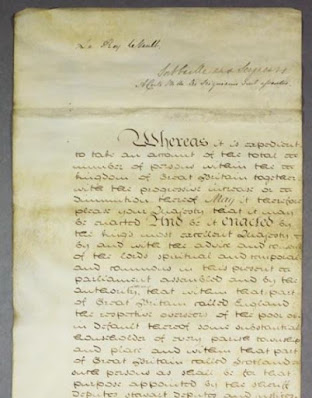
Comments
Post a Comment
Thank you for your comment on my Blog. I love to get feedback and information to share from my readers.
To keep up to date simply follow me on facebook or subscribe using the button at the top of the blog page.
Barb